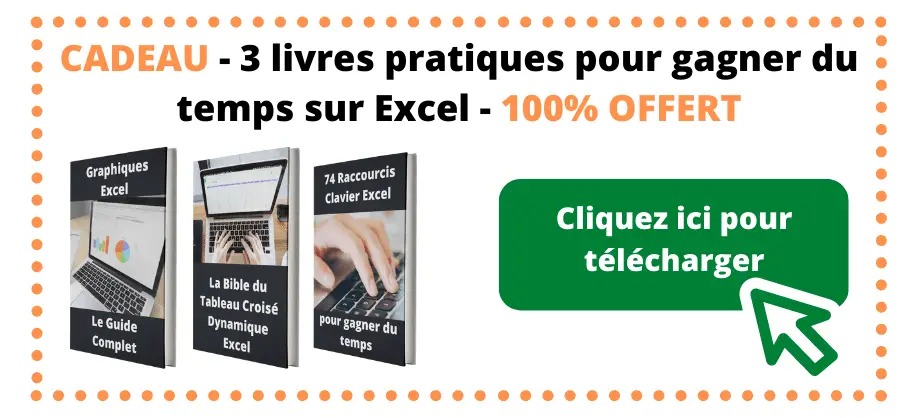Lorsque l’on manipule des données de texte sur Excel, le format est souvent fait n’importe comment: Texte uniquement en majuscules, et j’en passe. Je vous explique tout de suite comment passer de l’un à l’autre pour avoir du beau texte bien formaté !
Voici tout simplement les formules à utiliser:
Comment passer un texte en lettres minuscules
Utilisez la fonction MINUSCULE
Comment passer un texte en lettres majuscules
Utilisez la fonction MAJUSCULE
Comment mettre uniquement les premières lettres en majuscules
Utilisez la fonction NOMPROPRE
Comment convertir en majuscules sans accent
Excel est tellement bien fait qu’il convertit les minuscules avec accents en majuscules avec accents! Mais ce n’est pas toujours visuellement très beau… Ce cas ou l’ou souhaite des majuscules sans accents est très courant, on va donc passer par une fonction intermédiaire qui transforme un texte avec accent en texte sans accents. Il vous reste ensuite à appliquer la mise en forme souhaitée.
Cette fonction n’existe pas dans Excel, heureusement vous pouvez la définir en ouvrant un nouveau module dans l’onglet développeur, puis en collant le texte ci dessous.
Il vous suffit ensuite d’utiliser normalement la fonction CheckStringCHAR pour enlever tous les accents
Private Function CheckStringCHAR(InString) As String ' CheckStringCHAR(InString) ' Returns its passed agrument, but with exchanged European? characters ' Function created 7/08/2003 by Stanley D. Grom, Jr. ' CheckStringCHAR = "" StringLength = Len(InString) For i = 1 To StringLength SearchCHAR = Mid(InString, i, 1) Select Case SearchCHAR Case "Š" ' 138 FoundCHAR = "S" Case "Ž" ' 142 FoundCHAR = "Z" Case "š" ' 154 FoundCHAR = "s" Case "ž" ' 158 FoundCHAR = "z" Case "Ÿ" ' 159 FoundCHAR = "Y" Case "À" ' 192 FoundCHAR = "A" Case "Á" ' 193 FoundCHAR = "A" Case "Â" ' 194 FoundCHAR = "A" Case "Ã" ' 195 FoundCHAR = "A" Case "Ä" ' 196 FoundCHAR = "A" Case "Å" ' 197 FoundCHAR = "A" Case "Ç" ' 199 FoundCHAR = "C" Case "È" ' 200 FoundCHAR = "E" Case "É" ' 201 FoundCHAR = "E" Case "Ê" ' 202 FoundCHAR = "E" Case "Ë" ' 203 FoundCHAR = "E" Case "Ì" ' 204 FoundCHAR = "I" Case "Í" ' 205 FoundCHAR = "I" Case "Î" ' 206 FoundCHAR = "I" Case "Ï" ' 207 FoundCHAR = "I" Case "Ñ" ' 209 FoundCHAR = "N" Case "Ò" ' 210 FoundCHAR = "O" Case "Ó" ' 211 FoundCHAR = "O" Case "Ô" ' 212 FoundCHAR = "O" Case "Õ" ' 213 FoundCHAR = "O" Case "Ö" ' 214 FoundCHAR = "O" Case "Ù" ' 217 FoundCHAR = "U" Case "Ú" ' 218 FoundCHAR = "U" Case "Û" ' 219 FoundCHAR = "U" Case "Ü" ' 220 FoundCHAR = "U" Case "Ý" ' 221 FoundCHAR = "Y" Case "à" ' 224 FoundCHAR = "a" Case "á" ' 225 FoundCHAR = "a" Case "â" ' 226 FoundCHAR = "a" Case "ã" ' 227 FoundCHAR = "a" Case "ä" ' 228 FoundCHAR = "a" Case "å" ' 229 FoundCHAR = "a" Case "ç" ' 231 FoundCHAR = "c" Case "è" ' 232 FoundCHAR = "e" Case "é" ' 233 FoundCHAR = "e" Case "ê" ' 234 FoundCHAR = "e" Case "ë" ' 235 FoundCHAR = "e" Case "ì" ' 236 FoundCHAR = "i" Case "í" ' 237 FoundCHAR = "" Case "î" ' 238 FoundCHAR = "i" Case "ï" ' 239 FoundCHAR = "i" Case "ð" ' 240 FoundCHAR = "o" Case "ñ" ' 241 FoundCHAR = "n" Case "ò" ' 242 FoundCHAR = "o" Case "ó" ' 243 FoundCHAR = "o" Case "ô" ' 244 FoundCHAR = "o" Case "õ" ' 245 FoundCHAR = "o" Case "ö" ' 246 FoundCHAR = "o" Case "ù" ' 249 FoundCHAR = "u" Case "ú" ' 250 FoundCHAR = "u" Case "û" ' 251 FoundCHAR = "u" Case "ü" ' 252 FoundCHAR = "u" Case "ý" ' 253 FoundCHAR = "y" Case "ÿ" ' 255 FoundCHAR = "y" Case Else FoundCHAR = SearchCHAR End Select CheckStringCHAR = CheckStringCHAR & FoundCHAR Next i End Function |